QMario
How to properly start the game:
1. Make sure you have installed python 3.9 in your computer
2. Download the main.py file
3. Make a virtual environment to run the server via "python -m venv flask_env" using PowerShell
4. Activate the virtual environment via ".\flask_env\Scripts\Activate.ps1"
5. Install Flask via "pip install Flask"
6. Install the other dependencies via
-> pip install flask_cors
-> pip install qiskit
-> pip install qiskit-aer
7. Make sure that main.py is in the same directory where you will run the flask server. You can for example check this out by running "ls" in your powershell
8. Run the Flask server via "flask --app main run"
If you see this message, everything should be fine:
* Serving Flask app 'main'
* Debug mode: off
WARNING: This is a development server. Do not use it in a production deployment. Use a production WSGI server instead.
* Running on http://127.0.0.1:5000
Press CTRL+C to quit
Contributors:
Emre Çamkerten: Emre Çamkerten | LinkedIn
Yasemin Poyraz Koçak: Yasemin Poyraz Koçak | LinkedIn
Fizza Azhar
Resources used:
| Status | Released |
| Platforms | HTML5 |
| Author | equbitc18 |
| Genre | Platformer |
| Made with | Construct |
| Tags | 2D, mario, qjam, quantum, quantum-game, super-mario |
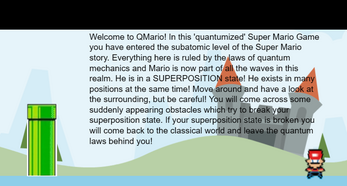
Leave a comment
Log in with itch.io to leave a comment.